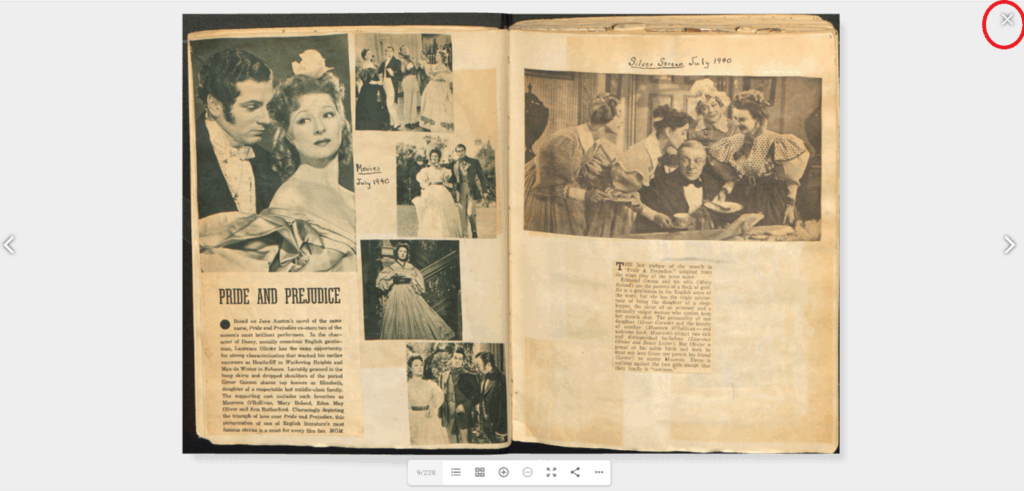To display the notebooks the site uses a PDF viewer. Each PDF has a large file size so it may take a few minutes to completely load. The notebooks cannot be downloaded so if you would like to request a page, please contact archives@goucher.edu.
To view the full archive of notebooks, visit the Alberta Burke Notebooks page.
Use the white arrows on the left or right side of the screen to move between pages.
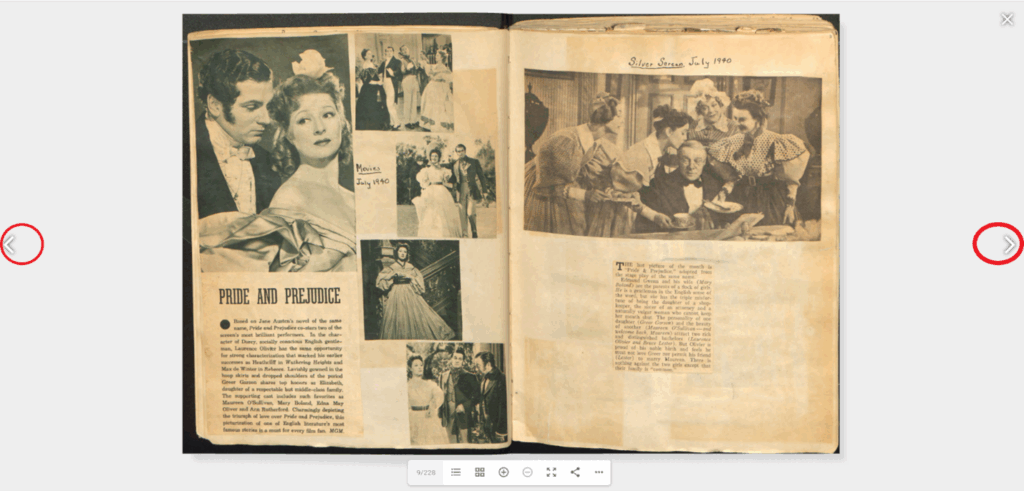
These are located at the bottom of the page, below the notebooks on a menu bar.
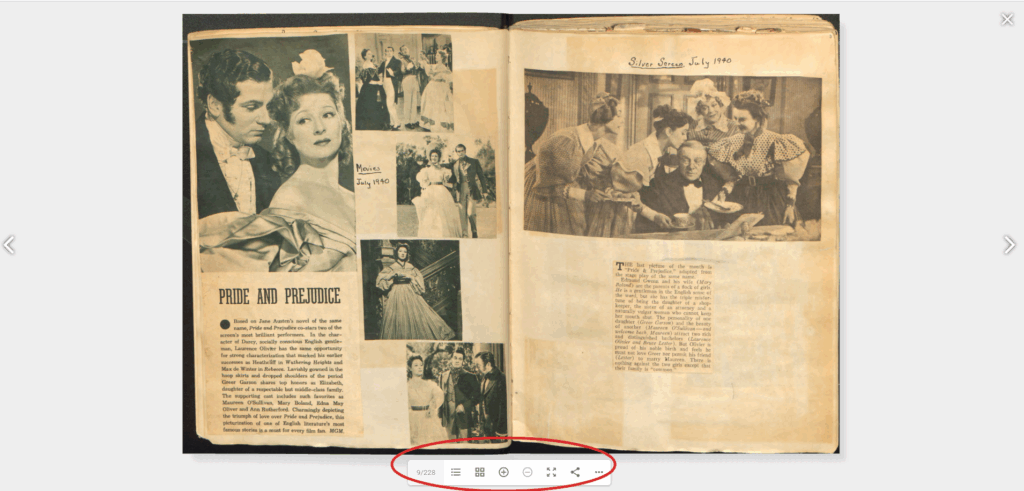
The page number listed below the notebook corresponds to the page of the PDF and not the physical notebook page (these are written in Alberta Burke’s hand on the upper right-hand corner of the right side of the notebook). There are more pages in the PDF than in the numbered notebook pages due to numerous inserts and foldouts within each notebook.
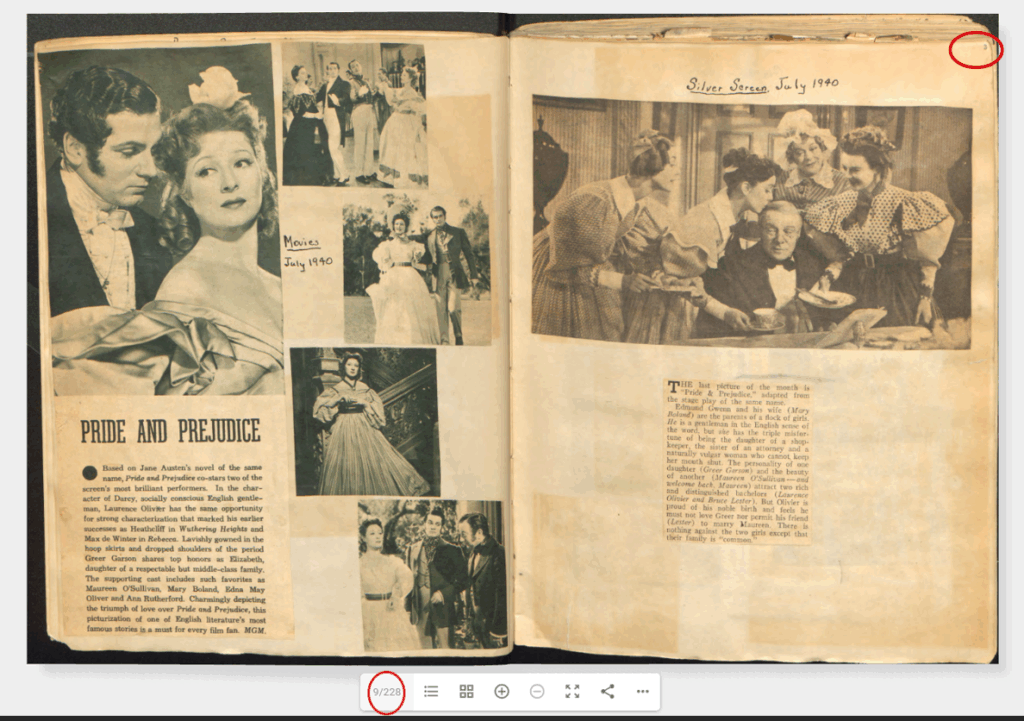
The table of content can be accessed at the bottom of the page on the using the three horizontal line image second from the left. If you click on the image the table of contents will populate on the left-hand side of the screen. This allows you to view and select pages in each notebook.
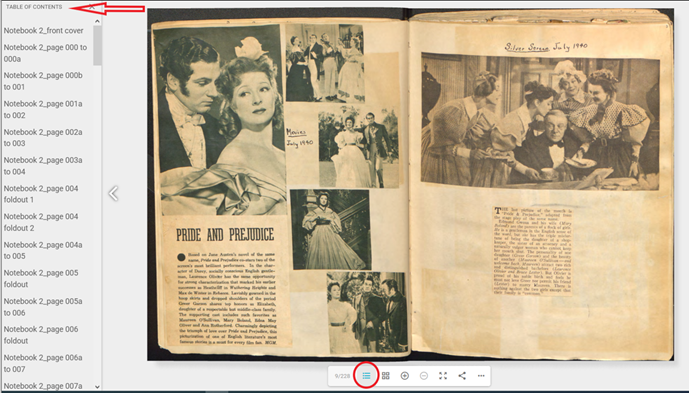
Enables a user to zoom in and out of page details using the plus and minus buttons.
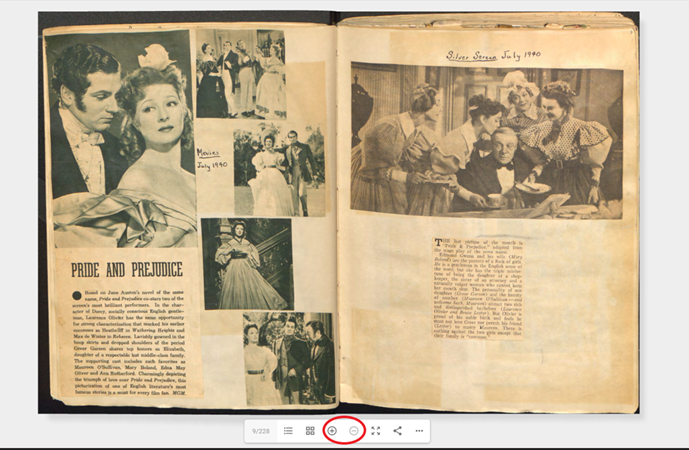
Allows the user to view the entire page. Removes the search bar from the webpage at the top of the screen. Need to select the Esc button to exit full screen.

Provides users with an URL of the page they are viewing to share on social media sites or through email.
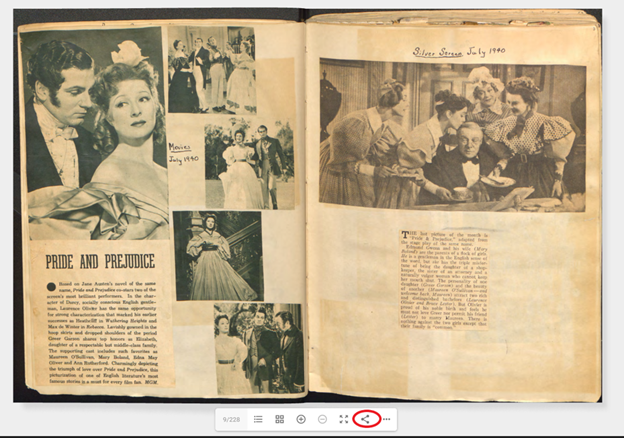
Located in the right-hand side of the bottom menu bar. These include Single Page Mode (only view one page at a time which is beneficial for viewing on mobile devices), Go to the First Page, Go to the Last Page, and Sound On/Off.

In digitizing the notebooks, we tried to maintain the feel and usability of touching the physical notebooks in the digital realm. Many items that Alberta Burke collected were too large to paste down on a single page, so she folded them. To maintain the authenticity of physically using the notebooks, we first digitized the page as it appears and the subsequent images in the PDF are the foldouts unfolded for ease of viewing. Furthermore, Alberta Burke placed many additional items between the pages of each notebook such as personal correspondence, flyers, book receipts and so on.
HINT: The page number listed below the PDF corresponds to the page number of the PDF and not the physical notebook. Due to including the images of the foldouts and inserts, the notebook pages do not correspond to the PDF numbering.
HINT: A good way to track whether you are looking at a foldout is to use Alberta Burke’s bibliographic information above the items in the notebook. You will be able to see the information on the original page and the subsequent pages that show the foldouts.
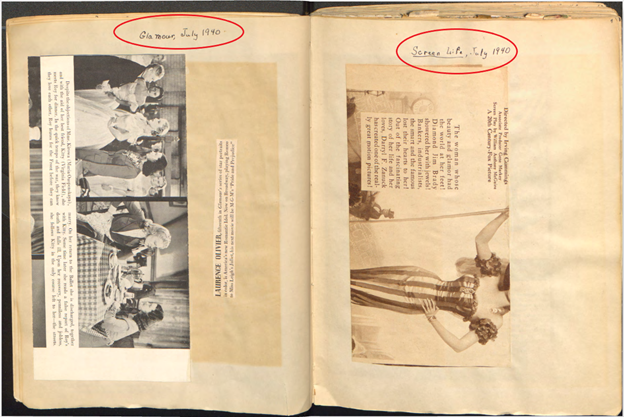
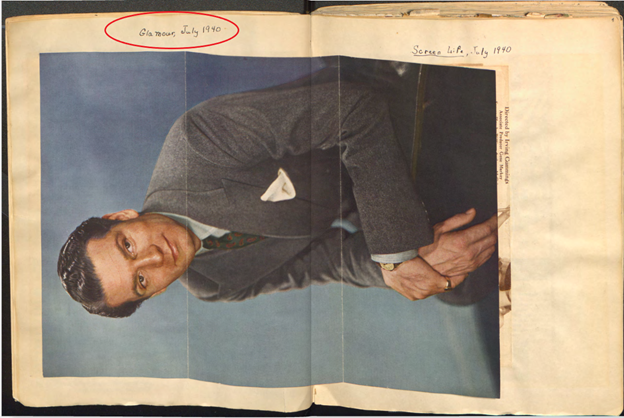

Like the pages with foldouts, we tried to maintain the concept of using the physical notebooks when viewing inserts. Alberta Burke was a prolific correspondent with her friends, booksellers, and Austen lovers alike. Burke included correspondence on Jane Austen in her notebooks as well. To maintain the authenticity of physically using the notebooks, we first digitized the page with the insert as it appears in the notebook and the subsequent images in the PDF are the insert.
Note: There are notebook pages where there are foldouts and inserts. Foldouts will always be displayed first followed by the insert.
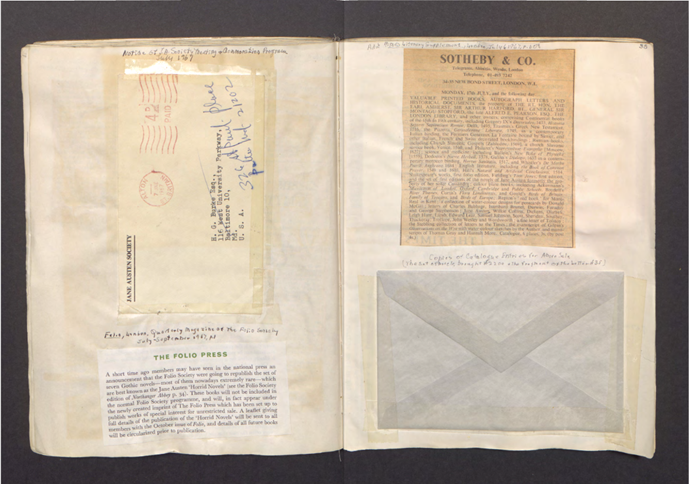
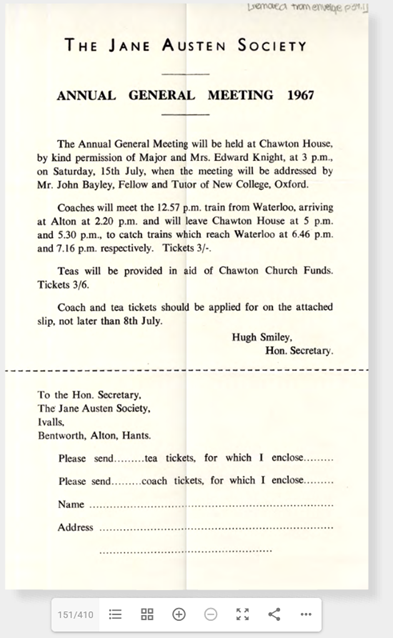
Luckily, Burke included information about the inserts on the notebook page on which they appear to help the reader match up the insert with the envelope it was removed from. In this example, you can see Burke wrote above the envelope on the notebook page that it was a notice of the Annual General Meeting of the Jane Austen Society.
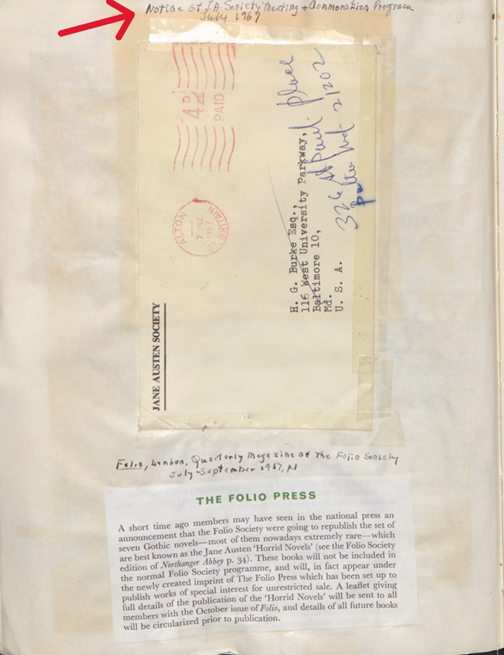
Use the white X on the upper right-hand side of the screen to return to the Notebook Home Page.